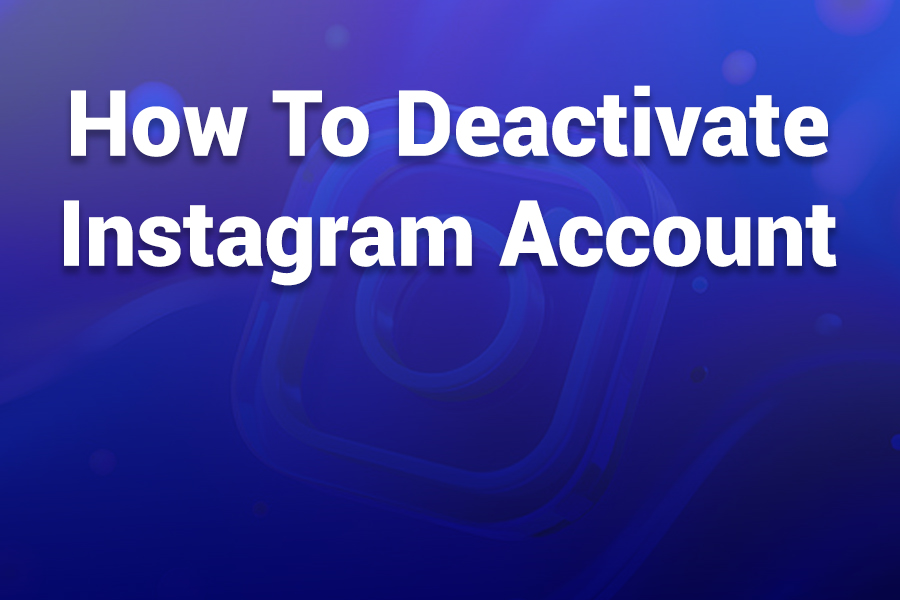Have you ever tried to share a collection of 20 stunning photos from your latest adventure, only to discover that Instagram won't let you post more than 10 images in a single carousel post? You're not alone in this frustration. This limitation has puzzled and disappointed countless users who want to share comprehensive visual stories without breaking them into multiple posts.
Instagram's photo limit isn't arbitrary—it's a carefully designed constraint that balances user experience, technical performance, and platform engagement strategies. Understanding why this limit exists and how to work within it can help you create more effective content while maximizing your storytelling potential. This comprehensive guide will explore the technical, strategic, and user experience reasons behind Instagram's photo limitations, along with practical solutions for sharing larger collections of images.
Instagram's Current Photo Limits Explained
Instagram currently allows users to post a maximum of 10 photos or videos in a single carousel post. This limit applies to all types of Instagram accounts—personal, business, and creator profiles—and has been consistent since the platform expanded carousel posts from the original limit of 5 images in 2017.
Important Note: While you can't post 20 photos in a single carousel, Instagram Stories allow you to share up to 30 stories per day, providing an alternative avenue for sharing multiple images from your collection.
The 10-photo limit applies specifically to carousel posts in your main feed. This restriction doesn't affect other Instagram features like Stories, Reels, or IGTV, each of which has its own content limitations and formats. Understanding these different content types and their respective limits is crucial for developing an effective content strategy that works within Instagram's framework.
Technical Reasons Behind the Photo Limit
Instagram's photo limit isn't just a random restriction—it's rooted in solid technical and performance considerations that affect both the platform's infrastructure and user experience across millions of devices worldwide.
Server Load and Storage Optimization
Every photo uploaded to Instagram requires significant server resources for storage, processing, and delivery. With over 95 million photos shared daily on the platform, allowing unlimited photos per post would exponentially increase storage requirements and server costs. The 10-photo limit helps Instagram manage infrastructure costs while maintaining fast loading times and reliable service.
Mobile Performance Considerations
Instagram prioritizes mobile user experience, and loading large numbers of high-resolution images can significantly impact app performance, especially on older devices or slower internet connections. The 10-photo limit ensures that carousel posts load quickly and smoothly across all device types and network conditions.
| Photo Count | Average Load Time | Data Usage | Battery Impact |
|---|---|---|---|
| 1-5 Photos | 1-2 seconds | 2-5 MB | Low |
| 6-10 Photos | 3-5 seconds | 5-10 MB | Medium |
| 15-20 Photos | 8-12 seconds | 15-25 MB | High |
Image Processing and Compression
Instagram automatically processes and compresses every uploaded image to optimize it for different screen sizes and network conditions. This process requires computational resources, and limiting the number of photos per post helps maintain reasonable processing times and prevents system overload during peak usage periods.
User Experience and Engagement Strategy
Beyond technical constraints, Instagram's photo limit is strategically designed to optimize user engagement and maintain the platform's addictive scrolling experience that keeps users active and engaged.
Attention Span and Content Consumption
Research shows that user attention spans on social media are limited, with most users spending only a few seconds on each post. Posts with too many images can overwhelm users and lead to lower engagement rates as people scroll past without fully viewing the content.
Algorithm Optimization
Instagram's algorithm considers engagement metrics like time spent viewing a post, swipe-through rates, and completion rates when determining content visibility. Posts with too many photos might see lower completion rates, potentially hurting their algorithmic performance and reach.
Encouraging Multiple Posts
By limiting photos per post, Instagram encourages users to create multiple posts, which increases overall platform activity and provides more opportunities for engagement, comments, and interactions. This strategy benefits both user engagement and Instagram's advertising revenue model.
Historical Evolution of Instagram's Photo Limits
Instagram's photo limitations have evolved significantly since the platform's launch in 2010. Understanding this evolution provides insight into the platform's strategic direction and future possibilities.
The Single Photo Era (2010-2017)
Instagram originally allowed only single photo posts, reflecting its roots as a simple photo-sharing app. This limitation forced users to be highly selective about their content and contributed to the platform's reputation for high-quality, curated imagery.
Introduction of Carousel Posts (2017)
In February 2017, Instagram introduced carousel posts with a limit of 10 photos or videos. This was a significant expansion that allowed for more comprehensive storytelling while maintaining performance and user experience standards.
Platform Comparison: While Instagram limits carousel posts to 10 images, other platforms have different approaches. Facebook allows up to 30 photos per post, while LinkedIn permits up to 20 images in a single update.
Stories and Alternative Formats
The introduction of Instagram Stories in 2016 provided an alternative avenue for sharing multiple images without the carousel post limitations. Stories allow for more casual, frequent sharing and have become a primary way users share larger collections of photos.
Workarounds and Alternative Strategies
While you can't post 20 photos in a single carousel, there are several effective strategies for sharing larger collections of images while maintaining engagement and storytelling coherence.
Strategic Post Splitting
Divide your 20 photos into two thematically coherent posts of 10 images each. This approach can actually increase your overall engagement by providing two opportunities for likes, comments, and shares. Plan your split strategically to ensure each post tells a complete story while contributing to the larger narrative.
- Part 1 & Part 2 Series: Create a clear series with numbered posts or descriptive titles
- Thematic Grouping: Group photos by location, time, or subject matter
- Story Arc: Structure posts to follow a narrative progression
- Teaser Strategy: Use the first post to build anticipation for the second
Instagram Stories Integration
Use Instagram Stories to share additional photos that didn't make it into your main carousel post. Stories provide a perfect complement to feed posts, allowing you to share behind-the-scenes content, outtakes, or alternative angles from your photo collection.
Highlight Reels and Story Archives
Create Instagram Highlight reels to permanently showcase larger photo collections. This feature allows you to curate and organize extensive photo series that remain accessible on your profile indefinitely, providing a solution for comprehensive visual storytelling.
Optimizing Your 10-Photo Carousel Posts
Since you're working within the 10-photo limit, maximizing the impact of each image becomes crucial. Strategic curation and sequencing can make your carousel posts more engaging and effective than simply posting all available photos.
Photo Selection Criteria
When choosing 10 photos from a larger collection, prioritize images that advance your story, showcase different perspectives, or highlight key moments. Quality over quantity should guide your selection process, ensuring each photo serves a specific purpose in your narrative.
Sequencing for Maximum Impact
The order of photos in your carousel significantly impacts user engagement. Start with your strongest image to capture attention, vary the composition and subjects throughout the sequence, and end with a compelling image that encourages users to engage with your post.
Pro Tip: Use the first image as a hook, the middle images to develop your story, and the final image as a call-to-action or memorable conclusion. This structure maximizes the likelihood that users will swipe through your entire carousel.
Maintaining Visual Consistency
Ensure your selected photos maintain visual consistency in terms of editing style, color palette, and overall aesthetic. This cohesion helps create a professional, curated appearance that enhances your brand image and user experience.
Platform Comparison: How Instagram Stacks Up
Understanding how Instagram's photo limits compare to other social media platforms can help you develop a comprehensive content strategy that leverages each platform's unique capabilities.
| Platform | Photos Per Post | Video Support | Story Feature |
|---|---|---|---|
| 10 photos/videos | Yes | Yes (24 hours) | |
| 30 photos | Yes | Yes (24 hours) | |
| 20 photos | Yes | Yes (24 hours) | |
| 4 photos | Yes | Yes (24 hours) |
Strategic Platform Usage
Consider using different platforms for different purposes based on their photo limitations. Instagram excels at curated, high-quality content with its 10-photo limit, while Facebook's 30-photo limit makes it ideal for comprehensive event documentation or detailed product showcases.
Future Possibilities and Platform Evolution
While Instagram's current 10-photo limit seems firmly established, the platform continues to evolve and introduce new features. Understanding potential future developments can help you prepare for changes and opportunities in content creation.
Emerging Content Formats
Instagram regularly introduces new content formats and features. Recent additions like Reels, Shopping tags, and enhanced Story features suggest the platform is focused on diversifying content options rather than simply increasing photo limits in existing formats.
Technology Improvements
As mobile technology and internet infrastructure continue to improve, the technical constraints that originally influenced Instagram's photo limits may become less relevant. However, user experience and engagement considerations will likely continue to shape platform limitations.
Best Practices for Working Within Limits
Success on Instagram isn't about circumventing limitations—it's about working creatively within them to produce compelling content that resonates with your audience. The 10-photo limit can actually enhance your content by forcing you to be more selective and intentional with your visual storytelling.
Content Planning and Curation
Develop a systematic approach to content curation that helps you identify the most impactful images from larger collections. Create selection criteria based on your brand goals, audience preferences, and storytelling objectives.
Multi-Post Storytelling
Embrace the opportunity to create multi-post series that build anticipation and encourage followers to engage with multiple pieces of content. This approach can actually increase your overall reach and engagement compared to single, overwhelming posts.
Cross-Feature Integration
Integrate your carousel posts with other Instagram features like Stories, Reels, and IGTV to create comprehensive content experiences. Use each feature's strengths to complement your main feed content and provide additional value to your audience.
Understanding why you can't post 20 photos on Instagram helps you work more effectively within the platform's constraints while developing creative solutions for comprehensive visual storytelling. The 10-photo limit isn't a barrier to overcome—it's a framework that encourages more thoughtful, engaging content creation. By embracing these limitations and using the strategies outlined in this guide, you can create compelling Instagram content that maximizes engagement while telling complete, impactful visual stories.