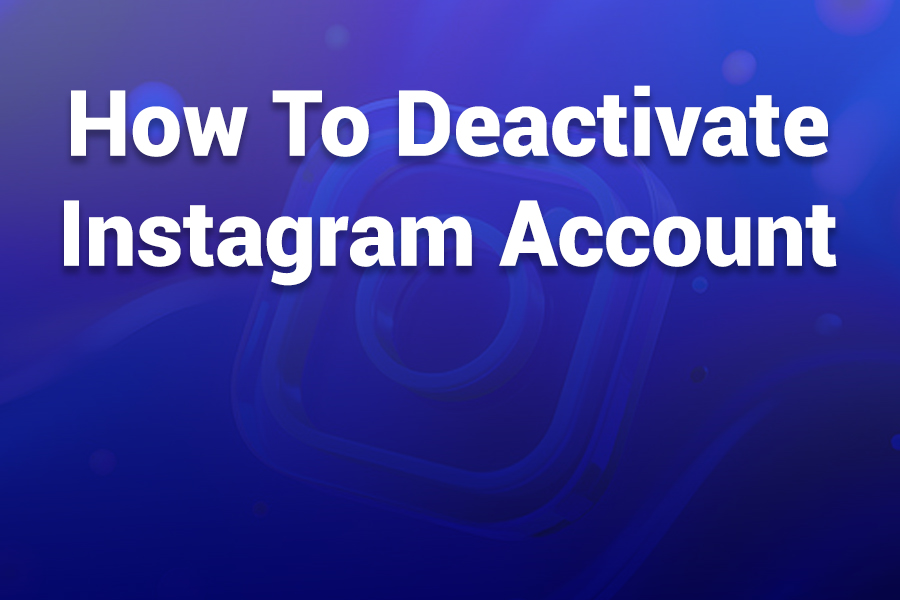Instagram collaboration posts have revolutionized the way creators, brands, and influencers work together on the platform. Collab posts allow two accounts to co-author a single post, sharing credit, engagement, and reach in a seamless, integrated way that benefits both parties. This powerful feature has transformed Instagram partnerships from simple mentions and tags to genuine collaborative content creation.
Whether you're a business looking to partner with influencers, a creator seeking to expand your reach, or simply wanting to collaborate with friends and fellow creators, understanding how to effectively use Instagram's collaboration feature is essential for maximizing your social media strategy. This comprehensive guide will walk you through everything you need to know about creating, managing, and optimizing collaboration posts for maximum impact and engagement.
What Are Instagram Collaboration Posts?
Instagram collaboration posts, commonly known as "collab posts," are a feature that allows two Instagram accounts to co-author a single post. When you create a collab post, both accounts appear as authors, and the post appears on both profiles simultaneously. This means that followers of both accounts can see, like, comment, and share the same post, effectively doubling the potential reach and engagement.
Key Feature: Unlike traditional tagging or mentioning, collab posts create a genuine partnership where both accounts share ownership of the content, engagement metrics, and audience reach. The post exists as a single entity across both profiles.
The collaboration feature works for both feed posts and Reels, making it versatile for different types of content creation. When someone engages with a collab post, that engagement counts for both accounts, creating a win-win situation that encourages authentic partnerships and cross-pollination of audiences.
Step-by-Step Guide to Creating Collab Posts
Creating a collaboration post on Instagram is straightforward once you understand the process. The feature is built into Instagram's standard posting workflow, making it accessible to all users regardless of account type or follower count.
Creating Your First Collab Post
- Start Creating Your Post: Open Instagram and tap the "+" icon to create a new post. Select your photo or video content as you normally would, and proceed through the editing and filter selection process.
- Access the Sharing Screen: After editing your content, proceed to the sharing screen where you add captions, tags, and location information. This is where you'll find the collaboration option.
- Tap "Tag People": Look for the "Tag People" option on the sharing screen. Tap on it to access the tagging interface, where you'll find the collaboration feature.
- Select "Invite Collaborator": At the bottom of the tagging screen, you'll see an "Invite Collaborator" option. Tap this to begin the collaboration process.
- Search and Select Your Collaborator: Use the search function to find the account you want to collaborate with. You can search by username or browse through your followers and following lists.
- Send the Collaboration Invite: Once you've selected your collaborator, tap "Done" and then proceed to share your post. The collaboration invite will be sent automatically.
- Wait for Acceptance: Your collaborator will receive a notification about the collaboration request. They must accept the invitation for the post to appear on both profiles.
Pro Tip: Coordinate with your collaboration partner beforehand to ensure they're ready to accept the invitation promptly. The post won't appear on their profile until they accept the collaboration request.
Accepting and Managing Collaboration Invites
When someone invites you to collaborate on a post, you'll receive a notification through Instagram's standard notification system. You have the power to accept or decline collaboration requests, giving you control over what content appears on your profile.
Responding to Collaboration Requests
To accept a collaboration invite, simply tap on the notification and review the post content. You'll be able to see the full post, including the caption, before deciding whether to accept. Once you accept, the post immediately appears on your profile as well, and you become a co-author with full engagement benefits.
Important: Once you accept a collaboration invite, the post becomes permanently linked to your profile. Make sure you're comfortable with the content and that it aligns with your brand before accepting.
Managing Existing Collaborations
After accepting a collaboration, both parties have equal control over the post. Either collaborator can edit the caption, add or remove tags, and even delete the post entirely. However, any changes made by one collaborator will affect the post on both profiles, so communication and coordination are essential.
Benefits of Instagram Collaboration Posts
Collaboration posts offer numerous advantages over traditional partnership methods like simple mentions or reposts. Understanding these benefits can help you leverage the feature more effectively in your social media strategy.
Algorithmic Advantages
Instagram's algorithm favors content that generates high engagement quickly. Collab posts have an inherent advantage because they're exposed to two audiences simultaneously, increasing the likelihood of rapid engagement that signals quality content to the algorithm. This can result in better organic reach and potential inclusion in the Explore page.
Types of Collaboration Opportunities
Instagram collaboration posts work well for various types of partnerships and content strategies. Understanding different collaboration scenarios can help you identify opportunities and create more effective partnerships.
Brand and Influencer Collaborations
This is perhaps the most common use case for collab posts. Brands can partner with influencers to create authentic content that appears on both profiles, providing the brand with access to the influencer's audience while giving the influencer association with the brand. This approach feels more authentic than traditional sponsored posts because both parties are equally invested in the content.
Creator-to-Creator Partnerships
Fellow creators can collaborate on content that showcases their combined skills, whether it's photographers working together, chefs creating fusion recipes, or fitness instructors developing joint workout routines. These partnerships often result in highly engaging content that benefits both creators' growth.
Event and Location Collaborations
Businesses can collaborate with customers, event attendees, or location visitors to create authentic user-generated content. For example, a restaurant might collaborate with a food blogger who visits, or an event organizer might partner with attendees to showcase the experience.
Product Launch Partnerships
When launching new products or services, brands can collaborate with early adopters, beta testers, or brand ambassadors to create authentic launch content that appears on multiple profiles, amplifying the launch message across different audiences.
Best Practices for Successful Collaborations
Creating successful collaboration posts requires more than just understanding the technical process. Strategic planning, clear communication, and aligned goals are essential for maximizing the benefits of collaborative content.
Pre-Collaboration Planning
Before creating a collab post, establish clear expectations with your collaboration partner. Discuss the content concept, posting timeline, caption approach, and any promotional requirements. Alignment on goals and messaging ensures the collaboration feels authentic and serves both parties' interests.
Planning Checklist: Define content themes, agree on posting schedules, establish caption guidelines, discuss hashtag strategies, and set engagement expectations before creating the collab post.
Content Quality and Consistency
Since collab posts appear on both profiles, ensure the content quality and style align with both brands' aesthetics. The content should feel natural on both profiles while maintaining each account's unique voice and visual identity.
Timing and Coordination
Coordinate posting times to maximize reach across both audiences. Consider the optimal posting times for both accounts' followers, which may be in different time zones or have different activity patterns. Plan the collaboration acceptance process to ensure minimal delay between post creation and going live on both profiles.
Engagement Strategy
Develop a plan for engaging with comments and interactions on the collab post. Both collaborators should actively respond to comments and engage with their respective audiences to maximize the post's performance and maintain authentic connections.
Common Mistakes to Avoid
While collaboration posts are relatively straightforward, several common mistakes can reduce their effectiveness or create problems for the collaborating parties.
Misaligned Brand Values
Collaborating with accounts that don't align with your brand values or target audience can confuse your followers and potentially damage your brand reputation. Always research potential collaborators thoroughly and ensure their content and values align with yours.
Lack of Clear Communication
Failing to establish clear expectations and communication channels can lead to misunderstandings about content, timing, or promotional requirements. Always discuss and document collaboration terms before creating the post.
Avoid This: Don't send collaboration invites without prior discussion. Always coordinate with your intended collaborator before creating the post to ensure they're prepared to accept the invitation promptly.
Ignoring Analytics and Performance
Many collaborators fail to track and analyze the performance of their collab posts, missing valuable insights about audience engagement and collaboration effectiveness. Monitor metrics like reach, engagement rate, and follower growth to evaluate collaboration success.
Analytics and Performance Tracking
Understanding how to track and analyze collaboration post performance is crucial for optimizing your partnership strategy and demonstrating value to collaboration partners.
Shared Metrics
Both collaborators have access to the same engagement metrics for collab posts, including likes, comments, shares, and reach. This transparency makes it easy to evaluate collaboration success and plan future partnerships based on concrete performance data.
Individual Impact Assessment
While engagement metrics are shared, you can assess the individual impact of collaborations by monitoring follower growth, profile visits, and website clicks during collaboration periods. Track these metrics before, during, and after collaborations to understand their effectiveness for your specific goals.
Long-term Relationship Building
Use performance data to identify successful collaboration partners for ongoing relationships. Accounts that consistently drive high engagement and positive audience response make ideal long-term collaboration partners for sustained growth and authentic partnerships.
Troubleshooting Common Issues
While Instagram's collaboration feature is generally reliable, users occasionally encounter issues that can disrupt the collaboration process. Understanding how to troubleshoot these problems ensures smooth collaboration experiences.
Collaboration Invite Not Received
If your collaboration partner doesn't receive the invite notification, check that you've selected the correct account and that they have notifications enabled. Sometimes, refreshing the app or checking the activity tab can reveal missed notifications.
Unable to Find Collaboration Option
Ensure your Instagram app is updated to the latest version, as the collaboration feature requires recent app versions. The option appears in the "Tag People" section of the posting process, not as a separate menu item.
Post Not Appearing on Both Profiles
This usually occurs when the collaboration invite hasn't been accepted yet. The post only appears on both profiles after the invited collaborator accepts the request. Check with your partner to ensure they've completed the acceptance process.
Future of Instagram Collaborations
Instagram continues to evolve its collaboration features, with potential expansions that could further enhance partnership opportunities and content creation possibilities.
Multi-Account Collaborations
While currently limited to two accounts, future updates might allow multiple collaborators on a single post, enabling complex partnerships and group collaborations that reflect real-world creative partnerships.
Enhanced Analytics
Instagram may introduce more sophisticated analytics for collaboration posts, providing deeper insights into audience overlap, cross-pollination effectiveness, and individual contributor impact on post performance.
Instagram collaboration posts have transformed the landscape of social media partnerships, offering a seamless way for accounts to work together while sharing the benefits of increased reach and engagement. By understanding the technical process, strategic considerations, and best practices outlined in this guide, you can leverage collaboration posts to build authentic partnerships, expand your audience, and create more impactful content. Whether you're a brand seeking influencer partnerships, a creator looking to collaborate with peers, or simply wanting to share experiences with friends, mastering Instagram's collaboration feature opens up new possibilities for growth and authentic connection on the platform.