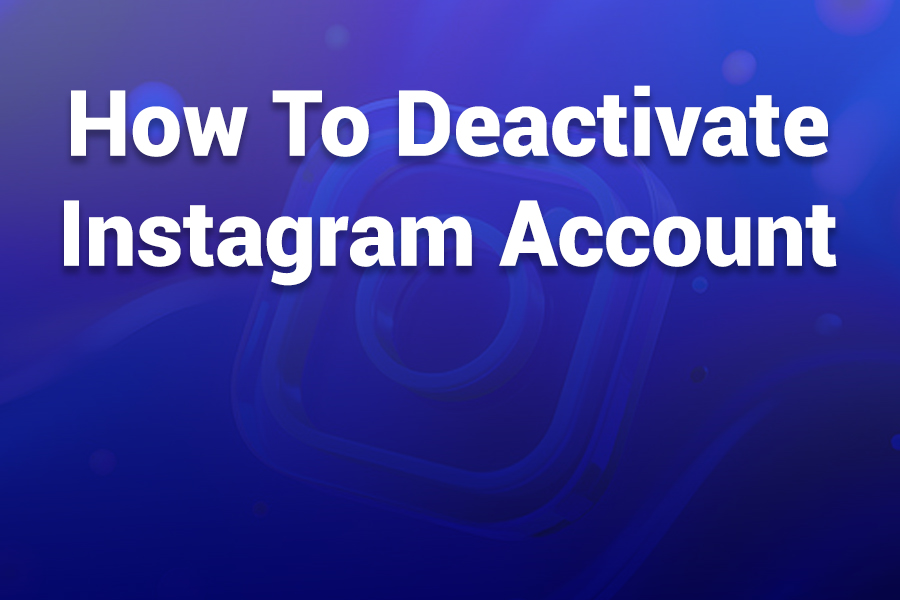Instagram thrives on engagement. Likes and comments are easy to track, but what about shares? Every creator, influencer, and business owner wants to know who shares their content. It’s an important part of understanding what resonates with your audience.
But Instagram keeps many details private for security and privacy reasons. In this article, you’ll learn exactly what happens when someone shares your post, what data you can access, what remains hidden, and how to make your content more shareable and visible in 2025.
Can You See Who Shared Your Instagram Post
Many users believe Instagram shows a list of people who share their posts. However, that’s not true in most cases. Instagram gives you limited insights instead of direct visibility. You can see how many times a post has been shared, but not always who shared it.
The platform hides personal sharing actions, especially when users send posts through Direct Messages (DMs) or to their private Stories. Only business and creator accounts have access to detailed share metrics. Regular personal accounts don’t get this data at all.
What Instagram Lets You See
Instagram offers several ways to track sharing activity depending on your account type and the way your content was shared. Here’s what you can actually see:
- Total number of shares – If you have a business or creator account, the “View Insights” section under your post shows a paper-plane icon that indicates how many times the post was shared.
- Story reshares from public accounts – You can sometimes see who shared your post on their Story by tapping “View Story Reshares” from the post menu.
- Mentions or tags – If someone tags your username in their reshare, you’ll get a notification in your Activity tab.
These options give partial visibility, but not full transparency.
What Instagram Hides from You
Instagram protects users who share privately. The app conceals these activities for privacy and safety. Here are cases where you won’t know who shared your post:
- Posts shared via Direct Messages (DMs)
- Shares from private accounts
- Expired Stories after 24 hours
- Posts shared outside Instagram (like WhatsApp, Messenger, or copied links)
In all these cases, you won’t get any notification or username details.
How to Check Who Shared Your Post (Step by Step)
- Switch to a Business or Creator Account
Go to Settings → Account → Switch to Professional Account → choose Business or Creator. This unlocks insights for all future posts. - Open “View Insights” on a Post
Find any image, video, or Reel on your profile and tap “View Insights.” Look for the paper-plane icon under “Interactions.” The number beside it shows how many times people shared your post. - Check “View Story Reshares”
If your post was reshared to someone’s Story, and their account is public, you might see a “View Story Reshares” option under the three-dot menu. Tap it to view the list of active Stories that include your post. - Check Mentions and Tags
Open your Activity feed or Message requests to see if someone tagged you in a Story reshare. This is the only guaranteed way to know exactly who shared your content.
Why Instagram Keeps Sharing Private
Instagram’s policies focus on privacy. The company wants users to feel free to share posts through DMs or private Stories without revealing their activity to the original poster.
- DM shares are encrypted – These private messages are protected and cannot be accessed by anyone except the sender and receiver.
- Private Story reshares – If someone has a private account, even if they share your post, Instagram won’t display it to you.
- External shares – Copying or sharing links outside the app falls beyond Instagram’s analytics system.
What You Can See in Different Scenarios
| Situation | Can You See Who Shared It? | Explanation |
| Public Story Reshare | Yes | You’ll see it under “View Story Reshares” |
| Private Story Reshare | No | Instagram hides usernames from private accounts |
| DM Share | No | Protected under privacy settings |
| External Share | No | Instagram doesn’t track shares outside the app |
| Post Insights | Partial | You only see total share numbers |
How Long You Can See Story Reshares
Story reshares are only visible while the Story is still active. Once 24 hours pass, the “View Story Reshares” option disappears. This means if you want to know who reshared your post, you must check it quickly.
Can You See Who Shared Your Reel?
Reels follow the same rule. You can see the number of shares in the Insights section if your account is professional. But you can’t see who exactly shared it unless they tagged you in their Story.
Can You See Who Shared Your Story?
When you post a Story yourself, you can see who viewed it, but not who reshared it privately. If another user adds your Story to theirs or tags you, you’ll receive a notification. If they don’t tag you, you’ll never know.
Why You Should Care About Share Insights
Even though you can’t always identify who shared your post, the number of shares itself is valuable. It tells you how engaging your content is. A high share count means your audience finds your post useful, entertaining, or relatable enough to send to others.
Tips to Encourage Public Reshares and Visibility
- Ask followers to tag you – Add a caption like “Tag me when you share this!”
- Create relatable content – Emotional, funny, or informative posts are shared more often.
- Use branded hashtags – A unique hashtag makes it easier to track user-generated content.
- Feature resharers – Reposting their Stories encourages more people to do the same.
- Post during peak hours – Studies show posts made between 9 a.m. and noon local time get 20% more shares.
- Engage in comments – Responding quickly boosts visibility and motivates others to share.
Recent Instagram Trends and Data (2025)
According to recent data, over 70% of Instagram users share posts weekly through DMs or Stories. Business accounts that post consistently see up to 40% more resharing activity compared to personal accounts. Instagram has also updated Insights to show separate metrics for Story reshares and Reel shares, allowing creators to understand audience engagement better.
These updates indicate that sharing remains one of the strongest engagement signals for Instagram’s algorithm. Posts with higher share counts often perform better in the Explore feed and get pushed to a wider audience.
Avoid Third-Party Apps That Claim to Reveal Sharers
Many third-party apps promise to show you who shared your post. These are unreliable and can violate Instagram’s privacy policy. Some steal account data or lead to account suspension. Instagram does not provide APIs for viewing sharer identities, so such apps are unsafe and inaccurate.
What the Share Count Really Means
Each “share” number on your Insights combines all kinds of reshares: public Stories, private Stories, and DMs. It’s impossible to separate which type of share occurred. That’s why you might see ten shares in Insights but only one visible Story reshare. The rest are likely private or DM shares.
Maximizing Visibility When You Can’t See Sharers
You can’t always identify who shares your post, but you can take steps to encourage public sharing and grow your reach:
- Create posts that evoke emotion or offer value.
- Use short, punchy captions that are easy to reshare.
- Add call-to-action lines like “Share this with a friend.”
- Post vertical, mobile-friendly visuals.
- Engage with top commenters to keep your post active in feeds.
Understanding Why Instagram’s Approach Works
By hiding share identities, Instagram encourages free expression. Users feel comfortable sharing posts privately without judgment or exposure. At the same time, creators still benefit from increased reach and algorithmic exposure from shares, even if they can’t see who did it.
Final Thoughts
You can’t fully see who shared your Instagram post, but you can see how many times it was shared and occasionally catch public reshares. Instagram’s design focuses on balancing creator insights with user privacy.
To make the most of the system, switch to a professional account, monitor Insights regularly, and build a strategy that encourages public reshares through tags, mentions, and engaging content. The more public interactions you inspire, the easier it becomes to grow your visibility, audience, and brand presence in 2025.